To recover or change a forgotten Last Empire War-Z game password folow instructions down step by step:
1 step – go to profile:

2 step – choose Settings:
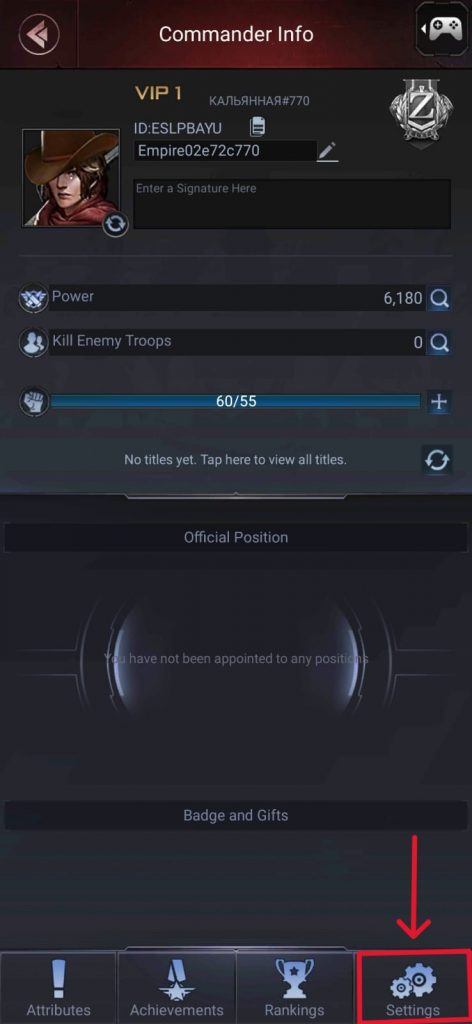
3 step – choose Account
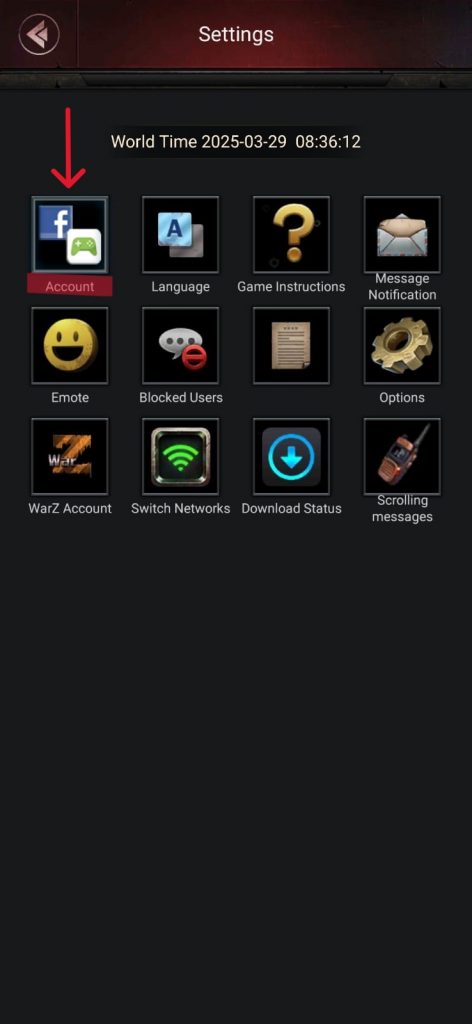
4 step – press Yes

5 step – If you play this game using google account or Facebook account choose Bind Account
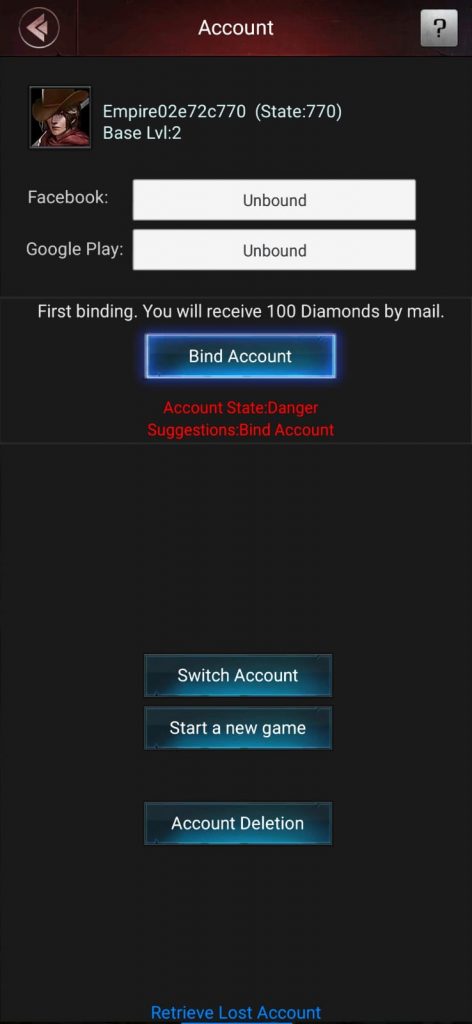
6 step choose to bind
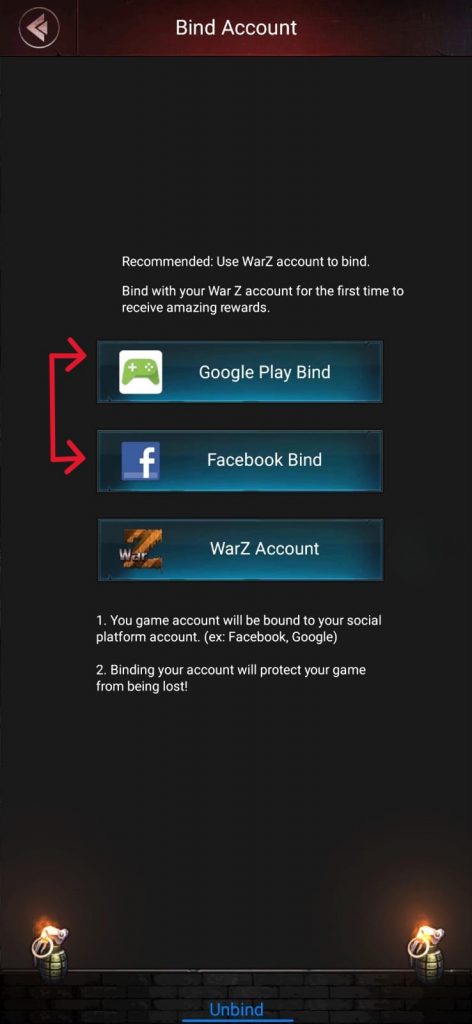
7 step if you play with WarZ Account (email + password) choose WarZ Account
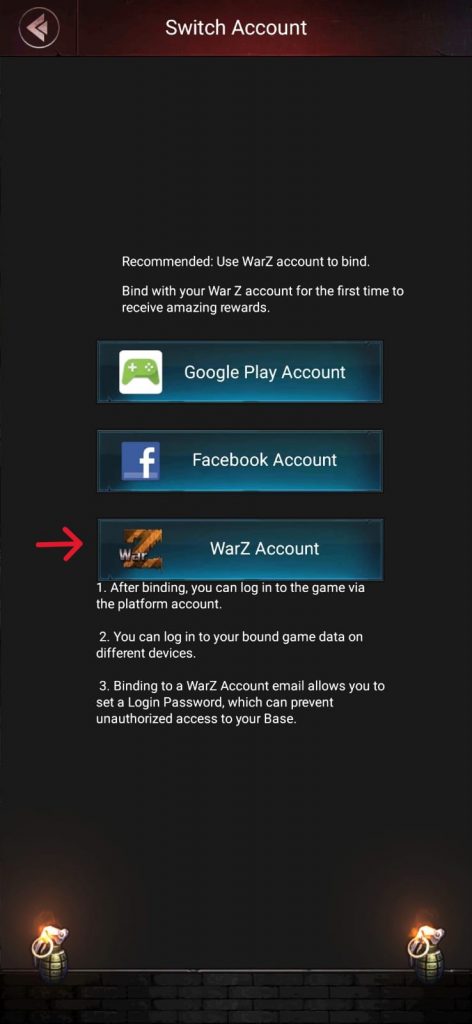
8 step will open empty card. Here in the bottom choose Other Account

9 step In field Email write you email address which use then create WarZ account and press ResetPassword. If email valid, then you will get email with password reset link.





